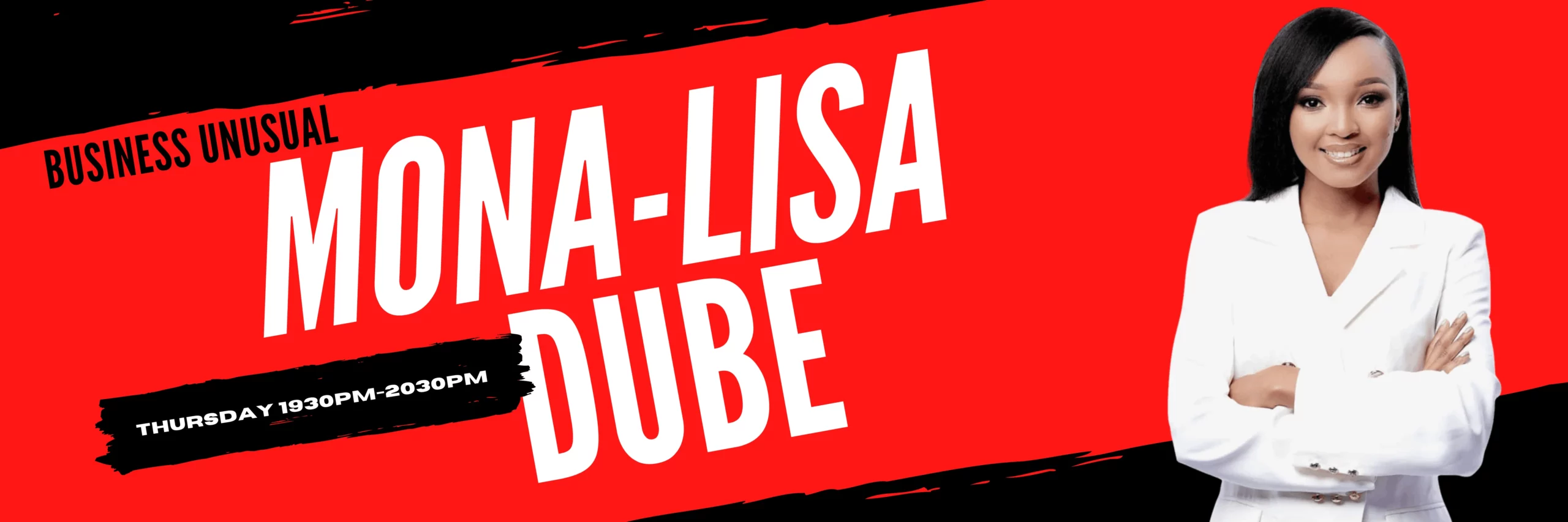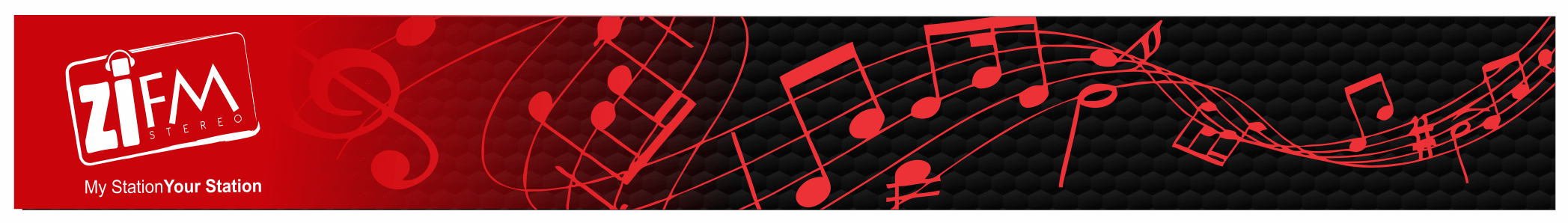Huawei MatePad 10.4 First Impressions Of Features & Look
Huawei has just launched its newest mid-range tablet, the Huawei MatePad 10.4 which looks premium thanks to its Midnight Grey matte yet reflective surface.
With 4 speakers—2 each on its short sides—you’ll also find the power button, volume rocker, and a USB-C port on its thin 7.5mm sides.
Call me dated but this is actually the first device I’m using that doesn’t come with a 3.5mm jack. But not to worry, as Huawei supplies an adaptor if there’s ever a need to pair wired earphones to the pad.
The Magnetic Keyboard’s faux leather exterior makes anyone carrying this pad around look sophisticated and smart like a board director about to give a killer presentation. When in use, the tab securely clicks in place, turning the tablet into a laptop, which I’m actually writing this article on.
More Than Just Its Looks
On top of its looks, the MatePad 10.4 is thin and lightweight at 460g. It’s easy on the wrist and shoulder when carrying it in hand or fitting its rough B5 notebook size in a handbag.
The 6.5mm black bezels around the 10.4″ screen (hence the name) make it comfortable to hold without accidentally triggering any commands. It’s also where the front camera sits atop the screen when in landscape mode.
The horizontal orientation is how the tab performs best for the full laptop or cinematic experience.
Multitasking worked well on the tab. The multi-screen windows allowed me to watch Netflix while going through my emails at the same time. Not to mention the 4 stereo speakers projecting my show’s audio loud and clear.
Being a budget tablet, the display is no fancy AMOLED, but an LCD instead. Although, you probably won’t be able to tell from Huawei’s pre-installed wallpapers that pop up vibrantly when locked.
I’d say the LCD compromise is most noticeable when watching videos on YouTube or Netflix.
Its resolution is high enough with good brightness that’s visible even while using it outside in the daytime, albeit with some glare.
Huawei is also offering Eye Comfort and eBook modes in the MatePad 10.4. The former is a blue light filter to reduce eye fatigue, while the latter makes the whole screen imitate newspaper.
When the latter is switched on, the screen’s texture is grainier and colours are converted into grayscale, meant for reading articles or eBooks.
The Most Infuriating Part
The first thing I do after receiving a new device is to install my frequently used apps. So, I never noticed how dependent I was on Google for work and entertainment until I switched on the pad.
Let’s get the elephant out of the room: Huawei’s software doesn’t come with, nor support Google Play or its services because of the US/China trade war. If I wanted to use Microsoft Teams or Netflix, I had to download their APK versions, which made me feel more vulnerable.
In fact, I’m writing this piece on the pad’s pre-installed Notepad because I couldn’t access Google Docs and I lost my login details for Microsoft Word.
However, the MatePad 10.4 overcomes this by giving you a pre-installed app called Petal Search. It’s where you can find and download any app’s APK easily. That’s how I was able to install Google Chrome and Netflix.
Despite trying to do so for YouTube and Gmail repeatedly, it would fail time and time again. Hence, I was stuck with the browser versions, which was a subpar, if not frustrating experience.
-//-
Overall, the MatePad 10.4 is great for working on-the-go, from being easily portable to having a good “clicky” feel for its Magnetic Keyboard.
The Eye Comfort and eBook modes are welcomed as well, especially for those who are sensitive to blue light and susceptible to eye strains.
I think it’s pretty obvious its incompatibility with Google apps is its biggest downfall for me. Of course, if you’re someone who relies mostly on Microsoft instead, you shouldn’t be too affected by this.
But, as these are just my first impressions of the MatePad 10.4, perhaps it’ll grow on me the longer I spend with it.
- You can pre-order the Huawei MatePad 10.4 for RM1,499 here.
- You can read more of what we’ve written on Huawei here.