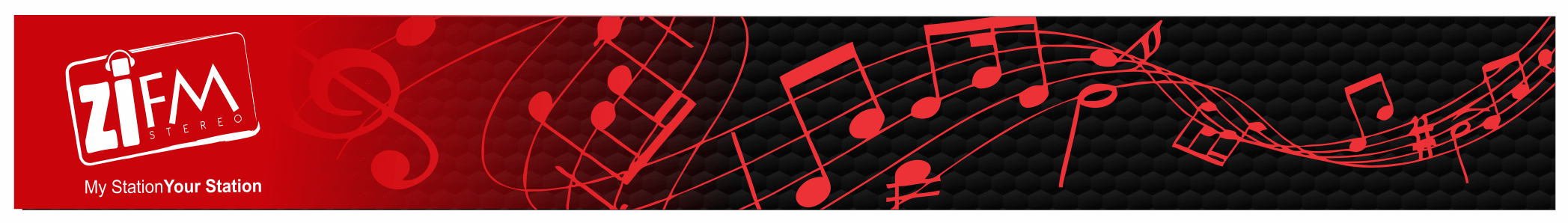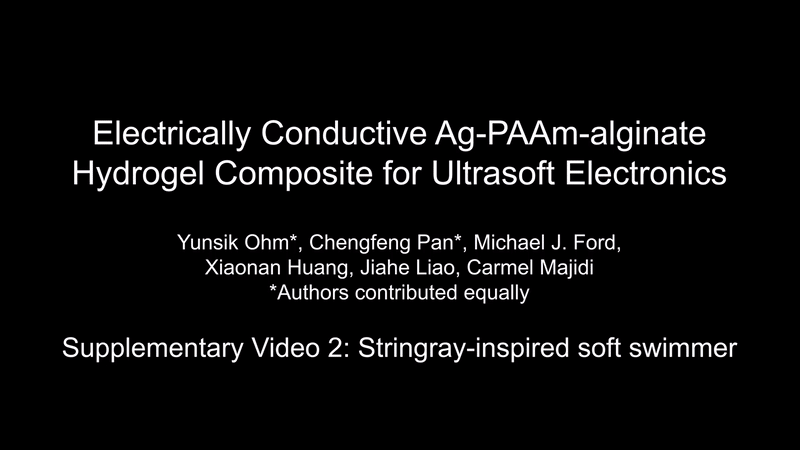Let me answer your immediate question first. The Samsung UV Steriliser with Wireless Charging has no official certification for killing COVID-19. Some have claimed this to be the case, but it hasn’t been verified. However, just because it may not kill the virus people are most concerned about right now, doesn’t mean it doesn’t work. Studies have found that ultraviolet light effectively kills up to 99% of harmful germs and bacteria, such as E. Coli, Staphylococcus, and Candida albicans.
Read: Samsung Galaxy A31 Review: Good on the daily
In our review of the Samsung UV Steriliser with Wireless Charging we take a look at a product category that has come to the fore as a result of the global pandemic but has always been around. We are more obsessed than ever with disinfecting and killing germs, viruses and bacteria. We have also never been as aware of where all these microbes are found, and our smartphones are hotbeds. So, do these devices work? Let’s find out.
Design
As you would imagine, the Samsung UV Steriliser with Wireless Charging resembles a tanning bed for your smartphone (or any other gadget). It has a very simple design – it is completely white with very little ports or buttons.
It doesn’t really look like anything Samsung would make, to be honest. You won’t see their brand name anywhere on the device and its simply a white box with an extremely functional design. Of course, there’s no reason for a device of this kind to be flashy or have a refined design.
On the back you will find a USB-C port used for connecting it to a power source. Unfortunately, there is no power brick included, so you’re going to have to supply your own. At the front is a solitary button which you use to turn on the UV light for 10 minutes at a time. The cover uses a strong magnet that keeps the lid shut during cleaning cycles. There is no button that can easily pop up the lid, which would’ve been nice seeing how strong the magnet is.
There are ridges on the inside that lifts your device from the bottom of the steriliser, giving some rooms for the UV rays to move underneath. The UV lights are positioned on either side of steriliser, ensuring coverage around the entire device. The bed isn’t deep enough for all of your device, unfortunately – thicker wireless earbud cases or remotes won’t fit.
Using a UV Steriliser
There’s no software or user experience to talk about here, naturally. The Samsung UV Steriliser with Wireless Charging is activated by simply pressing a button. When you close the lid and press the power button a small green light notifies you that it is now busy doing its disinfection thing. If you open up the lid while it is still busy, the UV lights will switch off immediately for safety reasons.
Some users have questioned whether anything is actually happening when closed, since it shuts off when turned back on. You can see the lights turn on inside when in a dark room.
When sterilising you should ideally put your phone in the device of 10 minutes on both sides. While this may sound like a long time, at least it is being wireless charged at the same time. We did find that the wireless charging only works reliably when facing upright (as your wireless charging coil in the phone is on the back).
Wireless Charging
You can charge your compatible device wirelessly while laying in the bed at a rate of 10W. While it isn’t very fast, it isn’t unreasonable when compared to most third-party wireless chargers.
While it may not be the main use case, it is still a good inclusion to have in the device.
Is it worth your time?
Ultimately this will come down to your own priorities. It is difficult to ascertain just how well the steriliser works, as we would need lab tests to confirm the results. However, according to Samsung the UV Steriliser with Wireless Charging unit has been “tested by world-leading inspection and testing companies, Intertek and SGS.”
It will all come down to your trust in Samsung.