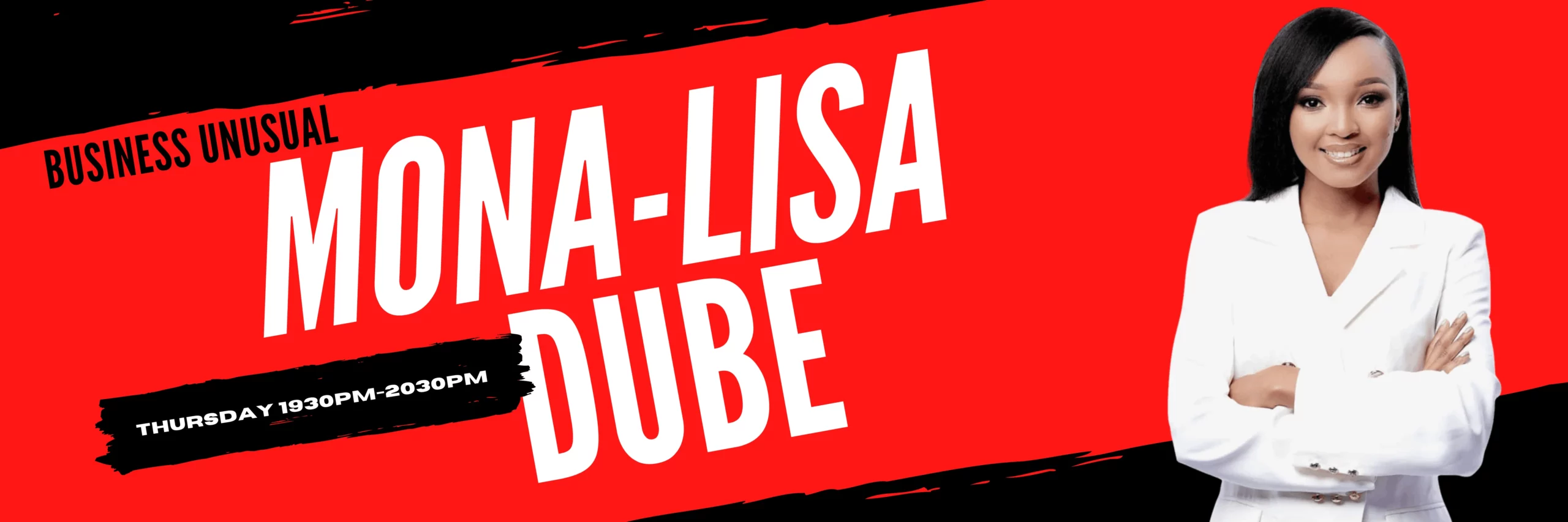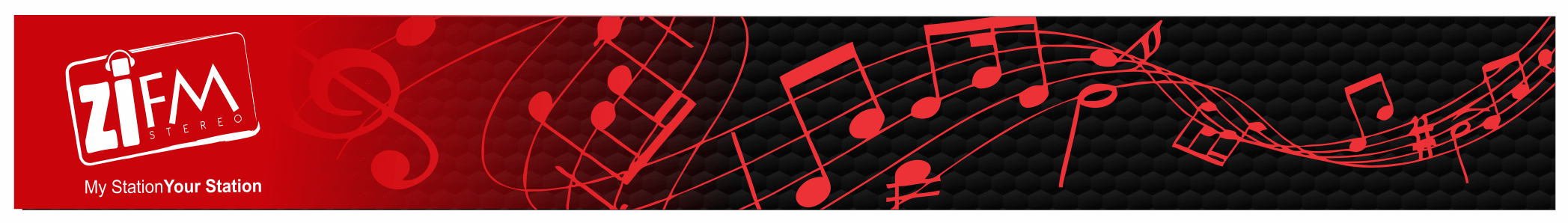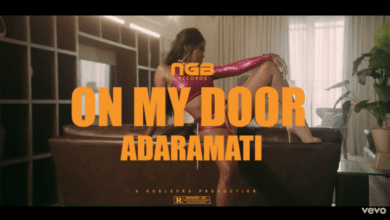![[Review] Samsung Galaxy S21 Ultra's Features, Camera & Performance](/wp-content/uploads/2021/02/1612891015_Review-Samsung-Galaxy-S21-Ultras-Features-Camera-Performance-780x470.jpg)
[Review] Samsung Galaxy S21 Ultra’s Features, Camera & Performance
Over the past few days of trying out the Samsung Galaxy S21 Ultra, I must say I’m quite impressed. My last experience with a Samsung phone was the Galaxy Z Fold 2, which I had a blast using too.
This time, while the phone’s a little smaller, it still packs a bunch of improvements that were missing on the Fold 2 and its predecessors. But let’s start from the outside of the phone first.
On The Outside
You’d find it near impossible to leave a fingerprint on its back due to how matte its metallic finish is. It’s quite the stark difference from the S20 Ultra’s more plasticky looking back.
This immediately gives the S21 Ultra a premium feel, coupled with its hefty weight of 228-229g (leaning heavier where the camera bump is). For comparison, the S20 Ultra weighs just 220g.
This time, a major change to its look is the attempt at seamlessly integrating the camera bump into the side of the phone. Don’t get me wrong, the bump is still prominent and a little scary to see without a cover on, but it carries a more polished look overall.
I liked how the edges of the phone had gorilla glass that was less curved, which meant there was also less accidental touching of the screen to trigger random commands.
A Look At The Display
I was most excited to try out the phone for gaming, especially since it boasts a 6.8” Quad HD+ Dynamic AMOLED 2X display.
It made for an enjoyable experience while watching videos or playing games, since everything looked smooth, clear and vibrant.
Samsung’s introduced a new adaptive display (10-120Hz on the S21 Ultra) that means users no longer have to pick between having a high resolution or high refresh rate display. Rather, the display would just adjust to whatever you’re doing on-screen (if you’re reading an article, it’ll lower, and vice versa when gaming).
To be very honest though, to the naked eye, I couldn’t pinpoint any differences as it adapted.
On The Inside
The S21 Ultra uses Samsung’s Exynos 2100 processor. Having been obsessed with the game Genshin Impact for the past 4 months and knowing how unfriendly the game could be on a lot of phones, I had to see how far it could push the processor.
While it did stutter a bit in the beginning the first time the game loaded, it was soon smooth sailing. I was even able to play with an overclocked current performance load.
However, the phone did get pretty hot to the touch around 30 minutes in, particularly near the camera area. I had the same experience with the Fold 2. It didn’t seem to impact how the game ran, rather it was just a little uncomfortable for extended play.
Guess that’s a sign for me to take breaks! In terms of battery life, the 5,000mAh battery lasts decently long with an average few gaming hours and on-and-off usage on social apps. I only charged it twice fully over the course of 3-4 days. Charging did take about 2 hours, though that was to be expected.
Looking At The World Through Its Cameras
If you began rattling off the specs of the S21 Ultra’s quad cameras to me, you’d lose my attention fast. But for the sake of any geeks who like that stuff, here’s what it boasts:
- 40MP selfie camera,
- Quad-camera setup with 108MP wide, 12MP ultra-wide, and two 10MP telephoto cameras one with 3x zoom and the other with 10x zoom,
- 100x Space Zoom,
- 8K video footage with the main sensor, all cameras can shoot 4K and 60fps.
With all these numbers, I’m expecting some good-ass photos. From what I snapped, I think it did decently. The 0.6x zoom up to the 10x zoom exceeded my expectations, with photos that still came out quite crisp (do keep in mind the compression we put our pictures through on the site).
The 30x zoom was where it began getting blurry, and the 100x zoom still made subjects recognisable, but a lot of details got lost. (Also, I still see no reason why such an intense zoom would be necessary for day-to-day usage…)
What I found cool was the Director’s View, which isn’t of much use to me daily as well but would be handy if I decided to start vlogging.
Verdict
The S21 Ultra is the first of the S Series to have an S Pen (included only with the purchase of a cover), and we didn’t get one for the review.
I had, however, tried it out at a briefing and it felt like your standard S Pen experience. We did try a Note10 S Pen on it too, and it worked, so perhaps if you already have an S Pen laying around, you could use it on the S21 Ultra.
Overall, the phone doesn’t shy away from its premium-ness, which is logical since it does cost either RM5,299 (12GB RAM, 256GB storage) or RM5,899 (16GB RAM, 512GB storage). If you’re paying that much, you’d want to know you’ve got quality in your hands.
| Pros | Cons |
| Smooth gaming experience even with a heavy game | Phone would get quite hot near the camera area after extended gaming |
| Matte metallic back looks and feels better | Phone is heavy and can get tiring to hold for a long time |
| Crisp display and pictures for zoom up to 10x |
VP Verdict is a series where we personally try and test out products, services, fads, and apps. Want to suggest something else for us to try? Leave a comment here or send the suggestion into our Facebook page.